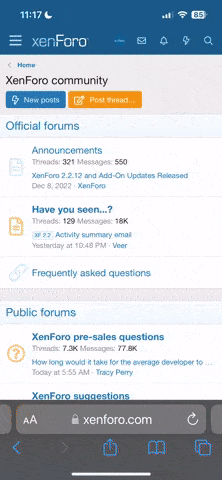I'd love to have a composite forum that wraps all of the main forums into one main access point. I dislike having to go from forum to forum to see the latest posts. I'd prefer to have it all in one place.
It would also be nice to have a link to my chapter's forum on the chapter's home page.
Thanks for taking it into consideration!
Peace,
Karen
It would also be nice to have a link to my chapter's forum on the chapter's home page.
Thanks for taking it into consideration!
Peace,
Karen