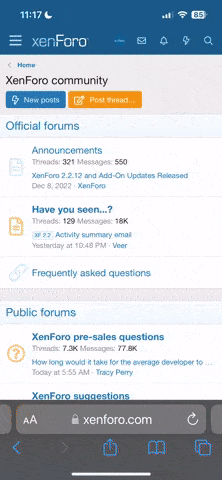stomper
Guest
Hey there, I recently made an event posting using the calendar feature. I put time, location, etc. info in and a relevant posting appeared on my local chapter page. So far, so good.
However, when I viewed this page while LOGGED OUT, the time was wrong. I realized that the site probably uses one time zone as standard, and then adjusts to the users' time zone when they are logged in.
So:
1) all users might want to check that the time zone in their profile is correct.
2) Anyone posting a calendar event should be careful to put the correct time in the text of the post, not just in the calendar database. For unregistered users of the site, or registered users with incorrect time zones in their profiles, there is no other way for them to get the correct time.
Hope that helps!
However, when I viewed this page while LOGGED OUT, the time was wrong. I realized that the site probably uses one time zone as standard, and then adjusts to the users' time zone when they are logged in.
So:
1) all users might want to check that the time zone in their profile is correct.
2) Anyone posting a calendar event should be careful to put the correct time in the text of the post, not just in the calendar database. For unregistered users of the site, or registered users with incorrect time zones in their profiles, there is no other way for them to get the correct time.
Hope that helps!