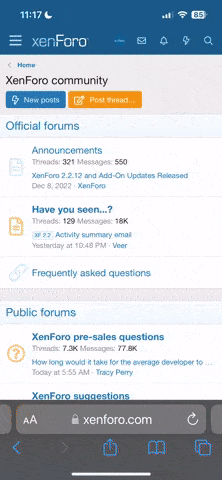Since we are a private club funded by its members, and in order to keep our bandwidth down, therefore web hosting costs down, please be sure to resize your large pictures before placing them on the site. 250 to 400 pixels WIDE is a good size to start with. Anything approaching the 30K range is way too large; they can even stand to be much smaller.
Resizing your pictures will require an external program. You can download a great, FREE program called IrFranView here http://www.irfanview.com/. Until we can afford to get an auto-sizing module on the site, we have to manually shrink the files' sizes. Also, if you do use IrFranView (and some other programs, so be sure to check), you can choose "Save for the Web," which optimizes the files for the web by stripping out all of the nonessential bits used for printing images but leaves a great quality-looking file in place.
Resizing your pictures will require an external program. You can download a great, FREE program called IrFranView here http://www.irfanview.com/. Until we can afford to get an auto-sizing module on the site, we have to manually shrink the files' sizes. Also, if you do use IrFranView (and some other programs, so be sure to check), you can choose "Save for the Web," which optimizes the files for the web by stripping out all of the nonessential bits used for printing images but leaves a great quality-looking file in place.