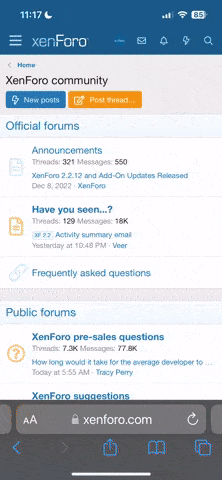The way to reduce or enlarge your picture size is...once you have the picture in the post, right click it > select Image Properties > set the width first (400 in the width field is normally a good place to start) > click OK.
Toggle signature
"Go! I am sending you out ...do not take sandals." ~Jesus “What spirit is so empty and blind, that it cannot recognize that the foot is more noble than the shoe?” ~Michelangelo di Lodovico Buonarroti Simoni "The human foot is a masterpiece of engineering and a work of art." ~Leonardo da Vinci "How one runs probably is more important than what is on one’s feet, but what is on one’s feet may affect how one runs." ~Dr. Daniel Lieberman "Barefoot is the default." ~Bare Lee "Shoes do no more for the foot than a hat does for the brain." ~Dr. Mercer Rang "Running Nike Free 0.0" ~me My Posterity Footprint I leave my footprint for you to see the damage that shoes did to me. My foot is no longer nice and wide but narrow and cramped in shoes they hide. No longer are my feet healthy and free but diseased and sick, they bother me. Take this as a lesson, so you may too not be fooled into thinking shoes rule. This is what society did to me. I leave my footprint for the world to see. ~me