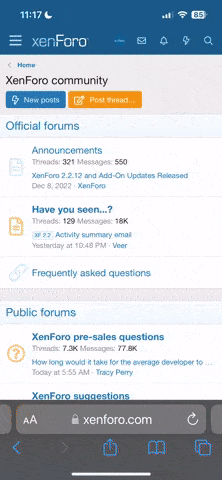For the Smileys you see visable in the box above this Text Editor box, do this: H HHoverover your mouse over the one you want to use and type the code. (Sometimes there is more than one code you can use, each separated by a space.)





















Okay, so what do you think? These are simpler to use, since you justs select the Smiley button from the Edit menu box, then choose which one you want. Like 'em well enough to ditch the others? Leave them both in place? Opinions?





















Okay, so what do you think? These are simpler to use, since you justs select the Smiley button from the Edit menu box, then choose which one you want. Like 'em well enough to ditch the others? Leave them both in place? Opinions?