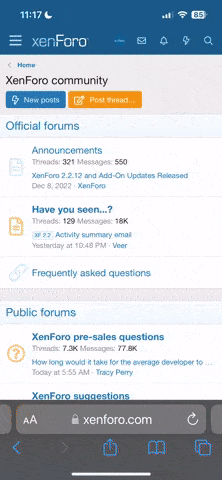This is a work around to insert smileys into your text until the drag-and-drop capability is functioning. Right now, if you drag-and-drop a smiley to the body area, it will show the smiley, but it will also show the smiley's complete string (garbage) NOTE: There are additional smileys at the very bottom on some screens.):
The code/syntax for a smiley may have a set of characters you can type and/or a word flanked by colons.
1.) If you know the code/syntax for the desired smiley, just type it. (It will appear after you have clicked on Save.)
2.) If you don't know the code/syntax for the desired smiley, hover your mouse cursor over the smiley and take note of the code/syntax > type the code/syntax for the desired smiley. (It will appear after you have clicked on Save.)
The code/syntax for a smiley may have a set of characters you can type and/or a word flanked by colons.
1.) If you know the code/syntax for the desired smiley, just type it. (It will appear after you have clicked on Save.)
2.) If you don't know the code/syntax for the desired smiley, hover your mouse cursor over the smiley and take note of the code/syntax > type the code/syntax for the desired smiley. (It will appear after you have clicked on Save.)