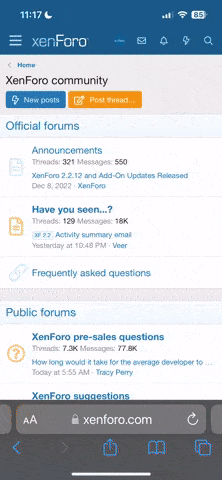I chose "Victoria BC" as my location, and the marker ended up in the middle of Haro Strait. Maybe a way to put in Lat/Long?
You are using an out of date browser. It may not display this or other websites correctly.
You should upgrade or use an alternative browser.
You should upgrade or use an alternative browser.
Solved location on map needs refinement
- Thread starter shoeless shaw
- Start date
- Status
- Not open for further replies.
Do most people know their latitude and longitude? I don't. Matt will check on this for you shortly.
I don't know my lat/long either, but it's easy enough to look up with google maps, and quite easy to enter if that's where you want to go on gmaps, so I suggested it as a way of picking an actual location, instead of one 20 Km North east of the location chosen from the drop down in the search function of member map pageDo most people know their latitude and longitude? I don't. Matt will check on this for you shortly.
Yes, I understand. I would just think most people would not want to go that route or even think to go that route. If we can figure out how to get the markers more accurate that would work. If you add your address, it shouldn't display to anyone publicly where you are at, and that will hone in for you more. I'm going to the map to look at some stuff. I'll be right back.
I wonder if there is some way to add a person's address to the map to hone the location.
Matt, can we add in our addresses to get more exact markers and hide that public info, only allowing the location not the address to show?
And what will happen when you have more than one person in the same location? Will the markers sit one on top of the other, or will only one marker show up (either the first to register there or the last to register there)?
Matt, can we add in our addresses to get more exact markers and hide that public info, only allowing the location not the address to show?
And what will happen when you have more than one person in the same location? Will the markers sit one on top of the other, or will only one marker show up (either the first to register there or the last to register there)?
Okay, I just added another marker to my hubby's account to the same city I live in, and it scooched him miles and miles away. Apparently, it doesn't like more than one person living in the same location.
Shaw, it could be that someone else already added themselves to Victoria BC, and that's why it moved you out of the area.
This is definitely a bug.
Shaw, it could be that someone else already added themselves to Victoria BC, and that's why it moved you out of the area.
This is definitely a bug.
I have not way of controlling how google maps wants to do things like that. It is always best to use an address. I can take a look but it should put them near each other and if not that is something on google's end and probably not be fixed.
I always suggest putting full address on any map.
I always suggest putting full address on any map.
I personally don't want the marker right on my house. General vicinity is fine. Maybe there could be a way to allow someone to right click and "drop" a marker where they want to. Or pick up and move around the one it drops after you choose your location.
Once i get some free time i am taking out street view so you do not see your house or anything like that. One thing you can do patrick is just use zipcode and city and state. Until i get that fixed.
As i do not like people to zoom in and see everything.
As i do not like people to zoom in and see everything.
Okay, I just added a street in my town to my marker on the map, and that placed a more accurate marker for me, and allowed my hubby to show up in the same town, instead of an adjacent town miles away like it had it before. So, the key is to use unique addresses, not just city, state, and zip. Can we add a note to the Member Map that will tell the members this, so they'll know how to enter their address?
What if multiple people just use the same zip code (no address)? Will it list all of them on the same marker or scatter their markers around in the same general area?
I think it works best just to enter your street without the number. That will get people close enough to where you live without them knowing exactly where.
Well now you can put your full address as I have locked down how far you can zoom in for privacy reasons. As I do not want you " barefoot loons " to show up on my door step 
Why not, Matt?! Your doorstep will be cleaner than a shoddies stepping on it. Our feet  are cleaner than your shoddie, sweaty, smelly, bacteria-infested feet (in or out of your shoes)! Hee.
are cleaner than your shoddie, sweaty, smelly, bacteria-infested feet (in or out of your shoes)! Hee. 
P.S. We need a shoddie smiley face now.
 are cleaner than your shoddie, sweaty, smelly, bacteria-infested feet (in or out of your shoes)! Hee.
are cleaner than your shoddie, sweaty, smelly, bacteria-infested feet (in or out of your shoes)! Hee. P.S. We need a shoddie smiley face now.
What if multiple people just use the same zip code (no address)? Will it list all of them on the same marker or scatter their markers around in the same general area?
Yes, if say 10 people add just their zip code, it will take the first person only to be placed in the middle of that zip code then scatter the other 9 all about.
I have tested with just two people and it puts them near each other but increment them just a tad so they are not on top of each other. I think if they where on top of each other then you could not see the markers or click on them to go to user profiles.
Attachments
Could the zoom lock be a bit closer. Right now it is something like 500x500 km, a bit too much if you ask me.
I chose New York, NY as my location and I see that it placed me in City Hall - I'm not at that end of the island!I chose "Victoria BC" as my location, and the marker ended up in the middle of Haro Strait. Maybe a way to put in Lat/Long?
Could the zoom lock be a bit closer. Right now it is something like 500x500 km, a bit too much if you ask me.
This mainly was done because of people not wanting there address to be known. So you want it to go even closer ? I just not too sure as I do not want for security reasons.
I chose New York, NY as my location and I see that it placed me in City Hall - I'm not at that end of the island!
Only way to fix it is put in your full address with zip to get closer. I have no control over google.
- Status
- Not open for further replies.