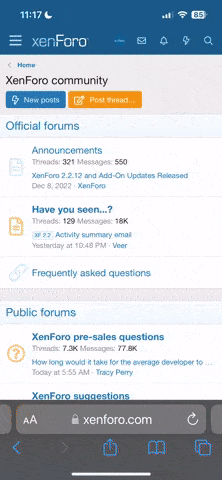You are using an out of date browser. It may not display this or other websites correctly.
You should upgrade or use an alternative browser.
You should upgrade or use an alternative browser.
IE Blocking...PLEASE READ
- Thread starter Barefoot TJ
- Start date
Haven't seen it here yet,
Haven't seen it here yet, that does seem a little strange though, a bug somewhere maybe?
Haven't seen it here yet, that does seem a little strange though, a bug somewhere maybe?
Yes. My popup blocker does
Yes. My popup blocker does not work like your example. I get a little "!" in a cartoon "pow!" shaped box that tells me the link will take me to an external website and it asks if it's okay. I tell it "yes" and it goes nowhere. To make the links on bf runners dot org open for me I right click and tell it "open" or "open in a new window." Either works, but it's an extra step that doesn't occur anywhere else I visit regularly.
Yes. My popup blocker does not work like your example. I get a little "!" in a cartoon "pow!" shaped box that tells me the link will take me to an external website and it asks if it's okay. I tell it "yes" and it goes nowhere. To make the links on bf runners dot org open for me I right click and tell it "open" or "open in a new window." Either works, but it's an extra step that doesn't occur anywhere else I visit regularly.
Joy, that sounds like a local
Joy, that sounds like a local issue and not a site issue. Please check your settings. I could be wrong.
I'm more concerned about the actual message above.
Thanks.
Joy, that sounds like a local issue and not a site issue. Please check your settings. I could be wrong.
I'm more concerned about the actual message above.
Thanks.
Maybe it's a local issue for
Maybe it's a local issue for me. I need to hear more responses to know better. Thanks again.
Maybe it's a local issue for me. I need to hear more responses to know better. Thanks again.
That's fine, Tom. The
That's fine, Tom. The messages you and Joy and others are getting when clicking on an external link are setup that way on purpose because we want things to open in a separate window, so you will still have the BRS's window open in the background should you want to return. Hee. If you open an external link and it closes our site's window, then you would have to manually launch us to get our site back up, and that would annoy people.
That's fine, Tom. The messages you and Joy and others are getting when clicking on an external link are setup that way on purpose because we want things to open in a separate window, so you will still have the BRS's window open in the background should you want to return. Hee. If you open an external link and it closes our site's window, then you would have to manually launch us to get our site back up, and that would annoy people.
I figured it out! It's
I figured it out! It's freakin' Facebook. Intermittently, whenever Facebook wants to load on the BRS site (toward the bottom right side bar), it gets blocked by IE. If I kill the "Allow" message, the Facebook app doesn't load, which tells me it's Facebook. Now to figure out how to stop it...
I figured it out! It's freakin' Facebook. Intermittently, whenever Facebook wants to load on the BRS site (toward the bottom right side bar), it gets blocked by IE. If I kill the "Allow" message, the Facebook app doesn't load, which tells me it's Facebook. Now to figure out how to stop it...
Okay, I added it to my secure
Okay, I added it to my secure sites/zones. Hopefully, that does the trick. Why I had to do that after two years, who knows, and I don't have the energy to hunt it down.
Okay, I added it to my secure sites/zones. Hopefully, that does the trick. Why I had to do that after two years, who knows, and I don't have the energy to hunt it down.
But I have to admit... I use
But I have to admit... I use Office 2002. Help! Someone buy me the latest Office!
But I have to admit... I use Office 2002. Help! Someone buy me the latest Office!