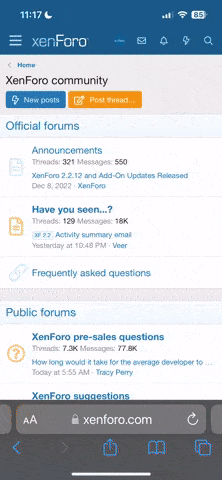I just bought a new laptop and I am trying to install useful software before I deploy. I already have antivirus (symantec), firewall (zone alarm), malware (malwarebytes), spyware (ad-aware, iobit), registry cleaner (advanced system care), skype and VLC media player. I am just wondering what other people find useful for software. The free'r the better.
You are using an out of date browser. It may not display this or other websites correctly.
You should upgrade or use an alternative browser.
You should upgrade or use an alternative browser.
What software do you have installed?
- Thread starter FreeYourToes
- Start date
AlanT
Guest
Use Ubuntu instead of
Use Ubuntu instead of Windows. Free, robust, secure, and with lots of free software.
http://www.ubuntu.com/
Alan
Use Ubuntu instead of Windows. Free, robust, secure, and with lots of free software.
http://www.ubuntu.com/
Alan
I have never had problems
I have never had problems with these:
For pictures I like Picasa3 - FREE.
For slideshow creation and editing I like FastStoneViewer - FREE.
For grabbing anything off the net and editing it I like SnagIt - FREE trial period; well worth the purchase later.
I have never had problems with these:
For pictures I like Picasa3 - FREE.
For slideshow creation and editing I like FastStoneViewer - FREE.
For grabbing anything off the net and editing it I like SnagIt - FREE trial period; well worth the purchase later.
Humboldt-explorer
Guest
I'm guessing you got a
I'm guessing you got a windows machine based on some of the things you installed on your list. Anti virus is good, but you really are wasting money on the other anti stuff, or firewall. Firewalls just hog resources, and are not really needed physically on computers. Most likely whatever network your connected to will already have a firewall anyway. If you had a Mac you would not need most of that stuff.
Google earth is always a must have lots of great fetures. Do you want to watch US television ? Install USTVnow to watch US TV online overseas. How about video calls ? Google's Gmail, or skype has video calling. All that stuff is free. That is just off the top of my head. Depends on your needs what you install.
I'm guessing you got a windows machine based on some of the things you installed on your list. Anti virus is good, but you really are wasting money on the other anti stuff, or firewall. Firewalls just hog resources, and are not really needed physically on computers. Most likely whatever network your connected to will already have a firewall anyway. If you had a Mac you would not need most of that stuff.
Google earth is always a must have lots of great fetures. Do you want to watch US television ? Install USTVnow to watch US TV online overseas. How about video calls ? Google's Gmail, or skype has video calling. All that stuff is free. That is just off the top of my head. Depends on your needs what you install.
Thanks for everyones
Thanks for everyones input
Yup, running windows 7. All the software I posted is freeware. I am not sure where I am going to, so I am not sure how safe/secure the internet will be, or if I will even have internet where I go.
Thanks for everyones input
Humboldt-explorer said:I'm guessing you got a windows machine based on some of the things you installed on your list. Anti virus is good, but you really are wasting money on the other anti stuff, or firewall. Firewalls just hog resources, and are not really needed physically on computers. Most likely whatever network your connected to will already have a firewall anyway. If you had a Mac you would not need most of that stuff.
Google earth is always a must have lots of great fetures. Do you want to watch US television ? Install USTVnow to watch US TV online overseas. How about video calls ? Google's Gmail, or skype has video calling. All that stuff is free. That is just off the top of my head. Depends on your needs what you install.
Yup, running windows 7. All the software I posted is freeware. I am not sure where I am going to, so I am not sure how safe/secure the internet will be, or if I will even have internet where I go.
Carbonite! Last time I was
Carbonite!
Last time I was visiting home my dad was recovering from a computer crash. I mean, the hard drive was fried! After he got his new machine it took him only about 4 days to re-install every old file from his dead machine. It saves pictures, bookmarks, music, everything in the internet so when your machine dies you're still gonna be ok! All of it is in the background too, so it doesn't disturb your surfing.
I'm too poor to get it now (oh irresponsible youth...) but once I have some cash & motivation I'm totally getting my stuff saved. I would absolutely die if I lost my music, since I don't buy it on itunes, I rip it from public library CDs.
Also:
itunes is good for podcasts (if you listen to NPR)
Open Office is an alternate free softwear that works like Microsoft Word, Excel, Powerpoint, etc.
Carbonite!
Last time I was visiting home my dad was recovering from a computer crash. I mean, the hard drive was fried! After he got his new machine it took him only about 4 days to re-install every old file from his dead machine. It saves pictures, bookmarks, music, everything in the internet so when your machine dies you're still gonna be ok! All of it is in the background too, so it doesn't disturb your surfing.
I'm too poor to get it now (oh irresponsible youth...) but once I have some cash & motivation I'm totally getting my stuff saved. I would absolutely die if I lost my music, since I don't buy it on itunes, I rip it from public library CDs.
Also:
itunes is good for podcasts (if you listen to NPR)
Open Office is an alternate free softwear that works like Microsoft Word, Excel, Powerpoint, etc.
GOM player, i like it more
GOM player, i like it more than vlc, and open office is like microsoft word, but free pluss excell, powerpoint... also speedfan, riva tuner and cpuz
GOM player, i like it more than vlc, and open office is like microsoft word, but free pluss excell, powerpoint... also speedfan, riva tuner and cpuz
Something to download YouTube
Something to download YouTube videos. Because nothing sucks worse than low bandwidth making a video stutter, lag, or take 3 hours to buffer. This way you can just download it and watch it on your laptop. I personally use http://www.zamzar.com/ but there are many options out there.
Something to download YouTube videos. Because nothing sucks worse than low bandwidth making a video stutter, lag, or take 3 hours to buffer. This way you can just download it and watch it on your laptop. I personally use http://www.zamzar.com/ but there are many options out there.
OpenOffice (Office
OpenOffice (Office compatible) - Free
Gimp (Photo Editing) - Free
Live Messenger - Free
Skype - Free
If I were buying virus software, I would use ESET Nod32, nothing else compares
I guess the real question is what are you wanting to do. If I wasn't in need of certain MS specific softwares, I'd be running CENTOS 5.5 as my desktop. Ubuntu is OK but CENTOS is better if you know what you are doing.
OpenOffice (Office compatible) - Free
Gimp (Photo Editing) - Free
Live Messenger - Free
Skype - Free
If I were buying virus software, I would use ESET Nod32, nothing else compares
I guess the real question is what are you wanting to do. If I wasn't in need of certain MS specific softwares, I'd be running CENTOS 5.5 as my desktop. Ubuntu is OK but CENTOS is better if you know what you are doing.
Total Commander !
Total Commander !
http://www.ghisler.com/
It's a shareware but I am not able to use a computer without it.
Total Commander !
http://www.ghisler.com/
It's a shareware but I am not able to use a computer without it.

Humboldt-explorer wrote:I'm
I'll second this. Speaking as a big Linux fan and something of a computer security geek, I have to admit that Windows 7 actually has a decent enough built-in firewall that you don't need to install another one. Plus, most antivirus will come with a firewall (and anti-spyware) bundled with it already. Installing all of these things is redundant and potentially detrimental to your PC. Running resident on your computer all at once, these software packages will compete for resources and preference causing your computer to use way more system resources than necessary (impacting other things you do on the computer), and when quarintines compete all sorts of weird things start happening (I worked on a PC once that had lots of security software installed and somehow the system folder was quarantined twice, and it was basically unusable. No fun.)
Instead, I would recommend installing one antivirus(spyware/malware/antiwhatever) package and enable the Windows firewall. Then, run occasional scans with another anti-malware (or another anti-spyware or antivirus if you like as well) from outside of the running system, like from a thumb drive or bootable CD - many security software vendors offer USB based packages (And if you'd like recommendations for USB or CD based software, I'd be happy to give you some links). That way it's not installed and competing for resources and you get the benefit of covering things that your anti-virus alone may not capture.
For research purposes, here's a great chart of success rates for most of the popular Antivirus, antimalware, etc: http://www.pcmag.com/image_popup/0,1871,iid=282758,00.asp
(Here's the full article that goes with the chart too: http://www.pcmag.com/article2/0,2817,2376220,00.asp)
The article and chart basically illustrates what you seem to already know - that there's no single silver bullet security software package that will protect you from everything, but it does give some good statistics to help choose the right software for you.
Oh, and I second the recommendation for Gimp as well!
Humboldt-explorer said:I'm guessing you got a windows machine based on some of the things you installed on your list. Anti virus is good, but you really are wasting money on the other anti stuff, or firewall. Firewalls just hog resources, and are not really needed physically on computers. Most likely whatever network your connected to will already have a firewall anyway. If you had a Mac you would not need most of that stuff.
I'll second this. Speaking as a big Linux fan and something of a computer security geek, I have to admit that Windows 7 actually has a decent enough built-in firewall that you don't need to install another one. Plus, most antivirus will come with a firewall (and anti-spyware) bundled with it already. Installing all of these things is redundant and potentially detrimental to your PC. Running resident on your computer all at once, these software packages will compete for resources and preference causing your computer to use way more system resources than necessary (impacting other things you do on the computer), and when quarintines compete all sorts of weird things start happening (I worked on a PC once that had lots of security software installed and somehow the system folder was quarantined twice, and it was basically unusable. No fun.)
Instead, I would recommend installing one antivirus(spyware/malware/antiwhatever) package and enable the Windows firewall. Then, run occasional scans with another anti-malware (or another anti-spyware or antivirus if you like as well) from outside of the running system, like from a thumb drive or bootable CD - many security software vendors offer USB based packages (And if you'd like recommendations for USB or CD based software, I'd be happy to give you some links). That way it's not installed and competing for resources and you get the benefit of covering things that your anti-virus alone may not capture.
For research purposes, here's a great chart of success rates for most of the popular Antivirus, antimalware, etc: http://www.pcmag.com/image_popup/0,1871,iid=282758,00.asp
(Here's the full article that goes with the chart too: http://www.pcmag.com/article2/0,2817,2376220,00.asp)
The article and chart basically illustrates what you seem to already know - that there's no single silver bullet security software package that will protect you from everything, but it does give some good statistics to help choose the right software for you.
Oh, and I second the recommendation for Gimp as well!