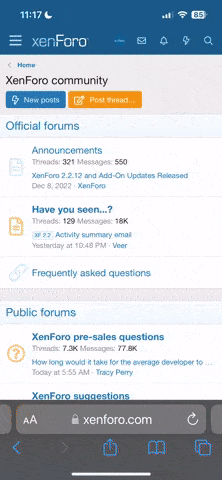I'm referring to the Smileys box right above this area where I'm typing now. What is it for? If I click on one, nothing happens. I have to click the little smiley icon in the toolbar next to spell check to get the pop-up box of smileys to use in this text.
I checked in both IE and Firefox and neither one of them seemed to do anything when I click on a smiley in the box above this text box.
I checked in both IE and Firefox and neither one of them seemed to do anything when I click on a smiley in the box above this text box.